Steve Krouse sharing an analogy that vibe coding is like giving child a credit card. The child gets instant gratification, but at the end of the month you need to pay the bill.
The worst possible situation is to have a non-programmer vibe code a large project that they intend to maintain. This would be the equivalent of giving a credit card to a child without first explaining the concept of debt.
As you can imagine, the first phase is ecstatic. I can wave this little piece of plastic in stores and take whatever I want!
Which is a lot like AI can build anything now! Nobody needs to learn how to code! Look at what it just made for me!
But if you wait a month, you’ll get the credit card bill. Did I actually need to buy all those things? How will I get myself out of this hole?
It’s similar for the vibe coder. My code broken. What do all these files and folders even do? How will I ever get this fixed? Can I get a refund for the $400 I spent vibe coding?
If you don’t understand the code, your only recourse is to ask AI to fix it for you, which is like paying off credit card debt with another credit card.
I saw this post on Hacker News and there was this comment that caught my eye.
Non-technical or junior people developed and deployed applications, emboldened by the relative ease of Microsoft Access and Excel. There were all kinds of limitations, scaling problems, and maintenance nightmares. But there were a lot of upsides too, and it made the “professionals” up their game to obviate the need for such adhoc and unsanctioned developments.
Come to think of it, the exact same thing happened when the PC became popular. Mainframe people were aghast at all the horrible unprofessional mess that the PC people were creating.
This in turn reminded me of the quote from Micha Kaufman.
You must understand that what was once considered ‘easy tasks’ will no longer exist; what was considered ‘hard tasks’ will be the new easy, and what was considered ‘impossible tasks’ will be the new hard.
These historical perspectives and statements drive me to a conclusion—vibe coding is here to stay. We will have people on both end of the spectrum. Some folks will rack up huge credit card debt and go bankrupt. Others will use the credit card wisely and travel free with the accumulated reward points.
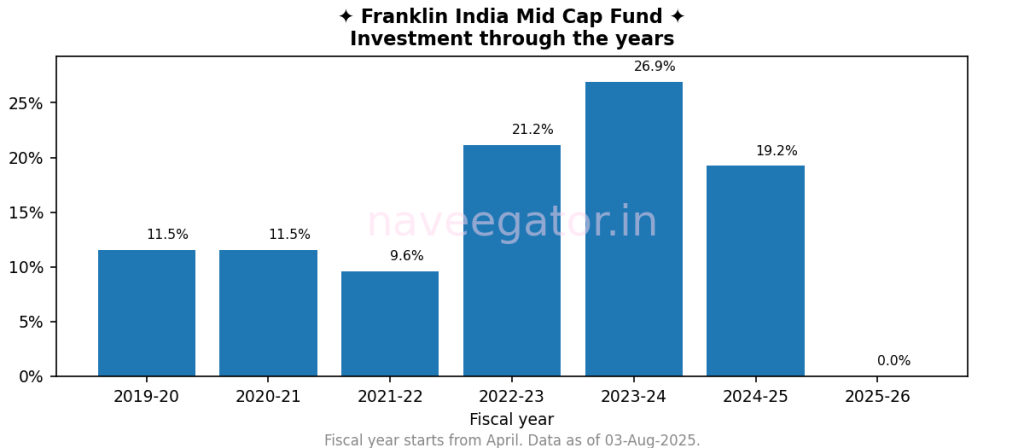
You must be logged in to post a comment.